How to deposit
Visit Goose Official Website (https://goose.farm)

Connect Your Wallet
Click on “Login” in the top right corner and select wallet login.

Choose your preferred Web3 wallet (like MetaMask).
Approve the connection request to link your wallet to Goose.farm.
Go to Your Goose Account Deposit Page
Click on your user avatar and select the “Deposit” option.

You’ll see the supported currency options; currently, only USDT on the Arbitrum chain is supported.
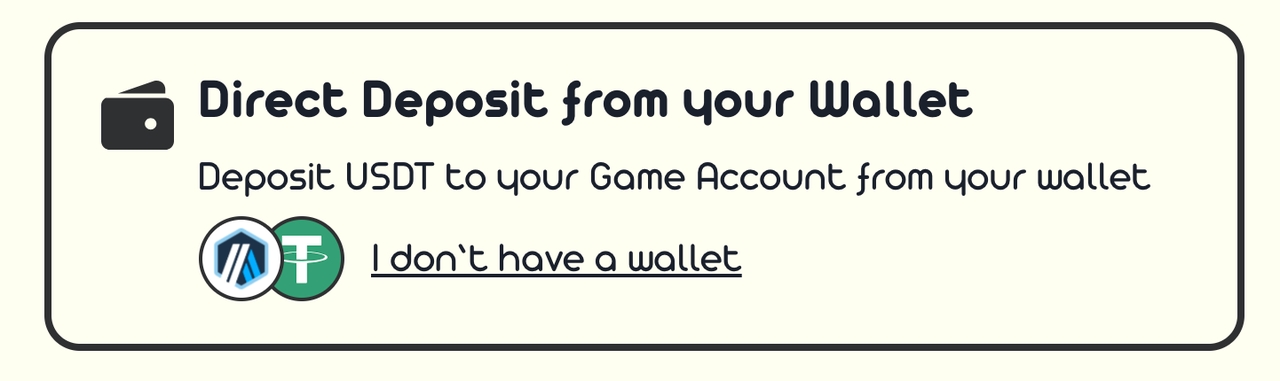
Enter the amount you want to deposit and confirm the transaction (make sure your wallet has enough USDT and Arbitrum gas fees).

Last updated